Where to find Google Backup and Sync preferences
Backup and Sync's Preferences are stored in a sqlite file. Full paths of the monitored folders can be found there.
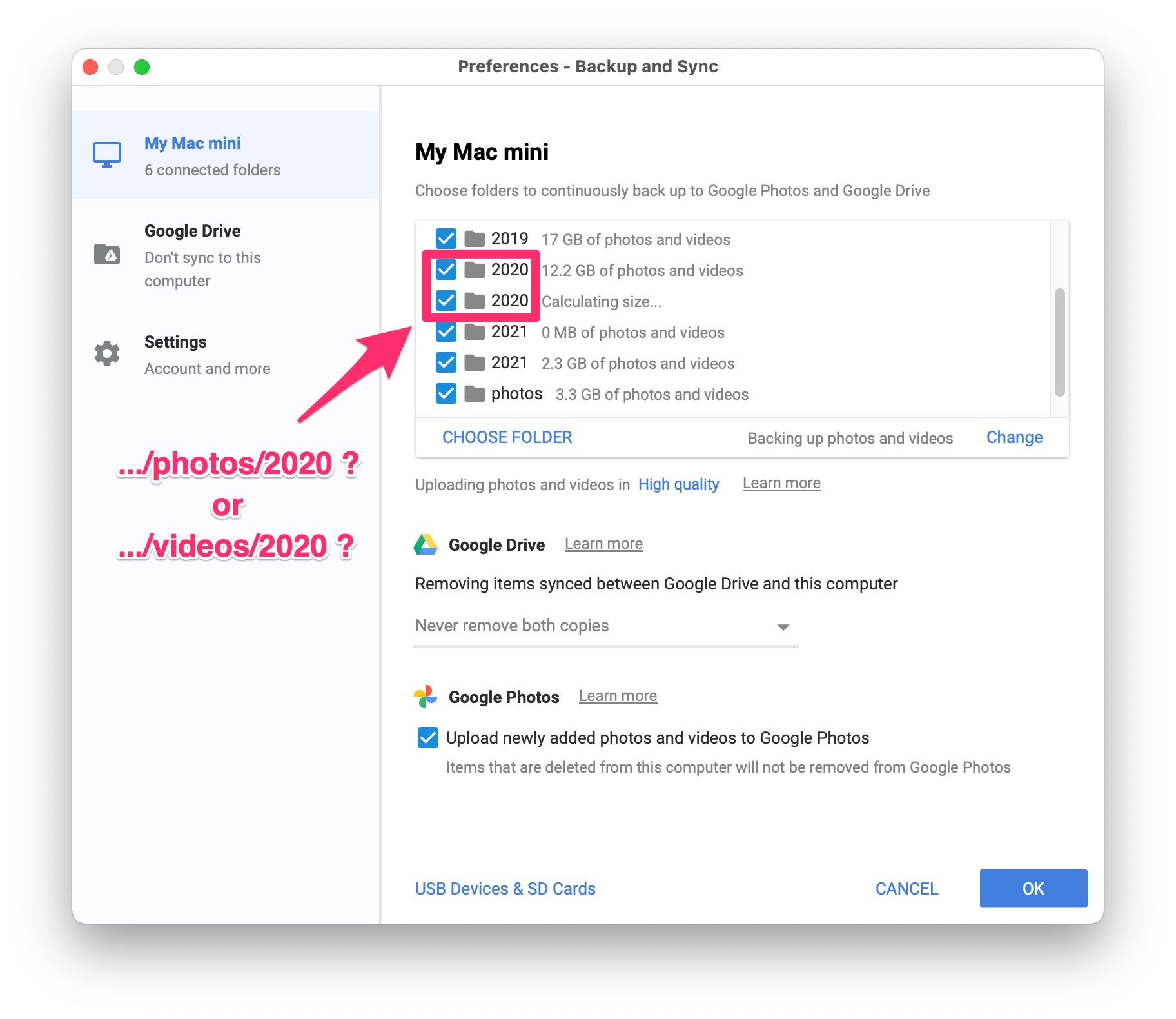
As shown above, the Preferences GUI only shows the folder name instead of the entire path, which makes it
annoying to tell the differences between .../photos/2020 and
.../videos/2020 which is how I like to keep things organized.
Here's where to look:
$ cd ~/Library/Application Support/Google/Drive/user_default
$ sqlite3 sync_config.db
SQLite version 3.32.3 2020-06-18 14:16:19
Enter ".help" for usage hints.
sqlite> .schema
CREATE TABLE data (entry_key TEXT, data_key TEXT, data_value TEXT, UNIQUE (entry_key, data_key, data_value));
sqlite> select data_value from data where entry_key = 'root_config__0' order by data_key asc;
/Users/gosuke/Pictures/photos
/Volumes/home/photos/2020
/Volumes/home/photos/2021
/Volumes/home/videos/2019
/Volumes/home/videos/2020
/Volumes/home/videos/2021
sqlite> .quit
Ok, but the sort order isn't quite right...
Let's do this instead:
$ sqlite3 sync_config.db "select data_value from data where entry_key = 'root_config__0';" \
| awk -F/ -v OFS='\t' '{print $NF,$0}' | sort
2019 /Volumes/home/videos/2019
2020 /Volumes/home/photos/2020
2020 /Volumes/home/videos/2020
2021 /Volumes/home/photos/2021
2021 /Volumes/home/videos/2021
photos /Users/gosuke/Pictures/photos
(I've checked that this is the correct sorting based on folder size)
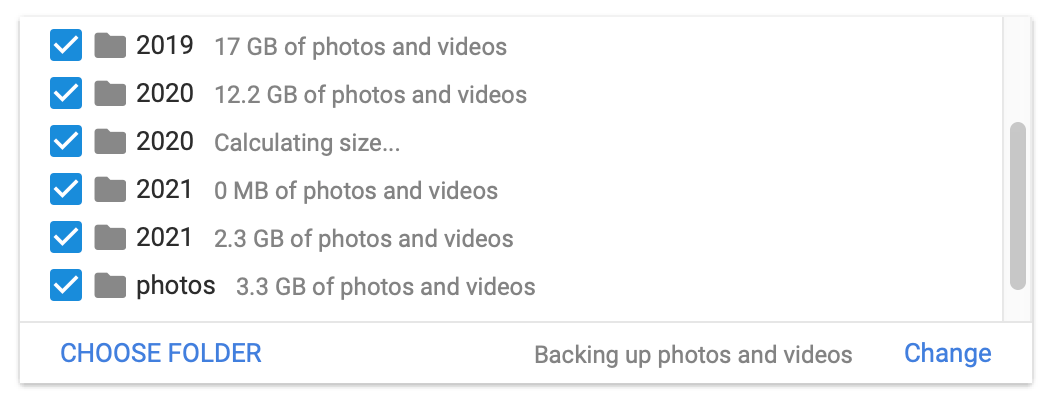
Versions: MacOS BigSur, Backup and Sync 3.55